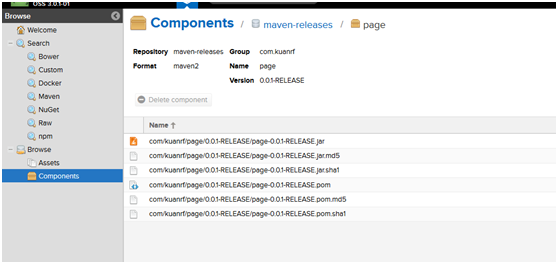一、试验环境
1、操作系统:Windows 10
2、nexus版本:nexus-3.0.1-01-win64二、安装
1、下载地址:
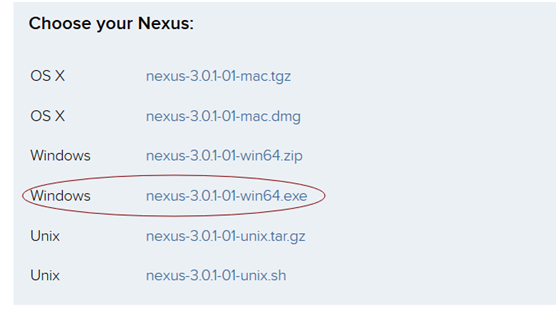 2、我们下载nexus-3.0.1-01-win64.exe后双击安装即可,安装完成后默认开放8081端口。
2、我们下载nexus-3.0.1-01-win64.exe后双击安装即可,安装完成后默认开放8081端口。 三、使用
安装成功后有两个默认账号admin、anonymous,其中admin具有全部权限默认密码admin123;anonymous作为匿名用户,只具有查看权限。
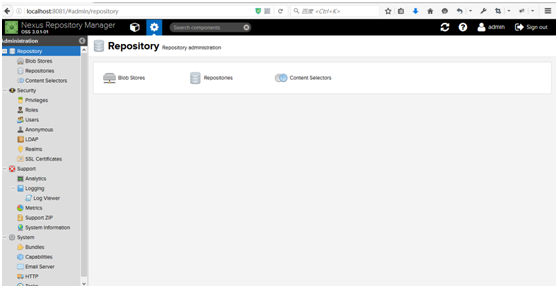
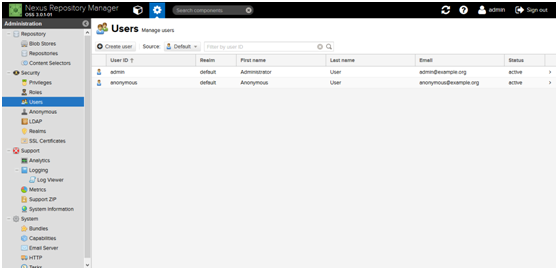
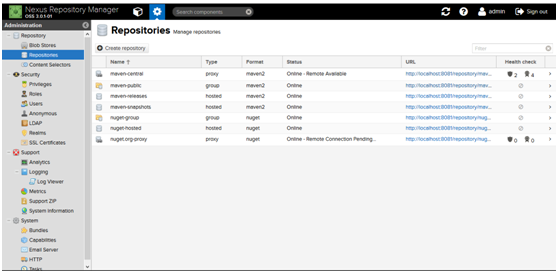
pepositories说明
maven-central:maven中央库,默认从拉取jar
maven-releases:私库发行版jar maven-snapshots:私库快照(调试版本)jar maven-public:仓库分组,把上面三个仓库组合在一起对外提供服务,在本地maven基础配置settings.xml中使用。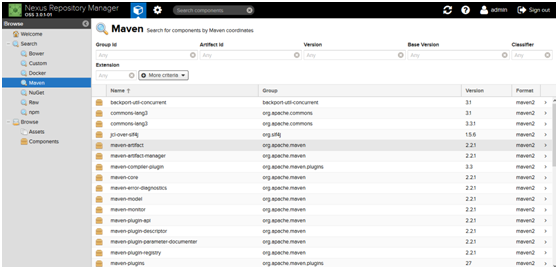
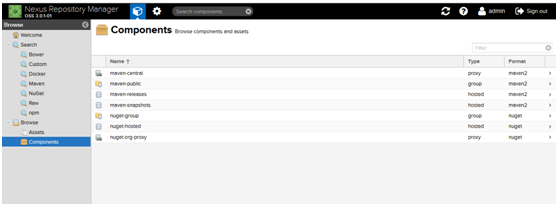
本地maven库配置settings.xml
org.sonatype.plugins nexus admin admin123 nexus * http://localhost:8081/repository/maven-public/ repo2 central Human Readable Name for this Mirror. http://repo2.maven.org/maven2/ nexus central http://central true true central http://central true true nexus
- 1
- 2
- 3
- 4
- 5
- 6
- 7
- 8
- 9
- 10
- 11
- 12
- 13
- 14
- 15
- 16
- 17
- 18
- 19
- 20
- 21
- 22
- 23
- 24
- 25
- 26
- 27
- 28
- 29
- 30
- 31
- 32
- 33
- 34
- 35
- 36
- 37
- 38
- 39
- 40
- 41
- 42
- 43
- 44
- 45
- 46
- 47
- 48
- 49
- 50
- 51
- 52
- 53
- 54
- 55
- 56
工程配置pox.xml
nexus Releases http://localhost:8081/repository/maven-releases nexus Snapshot http://localhost:8081/repository/maven-snapshots
- 1
- 2
- 3
- 4
- 5
- 6
- 7
- 8
- 9
- 10
- 11
- 12
- 13
compile page org.apache.maven.plugins maven-surefire-plugin true org.apache.maven.plugins maven-compiler-plugin 3.3 1.8 1.8
- 1
- 2
- 3
- 4
- 5
- 6
- 7
- 8
- 9
- 10
- 11
- 12
- 13
- 14
- 15
- 16
- 17
- 18
- 19
- 20
- 21
- 22
- 23
编译到maven私库
deploy -e
项目右单击->Run As->Maven build.. 进入如下界面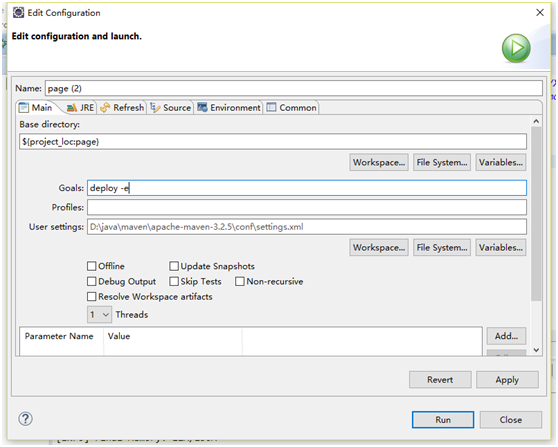
快照编译:pom.xml中版本设置
0.0.1-SNAPSHOT
- 1
编译后在nexus中看到如下图结果,快照已经编译到nexus中Components-> maven-snapshots。
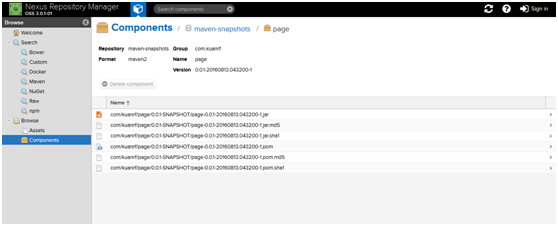
发行版编译:pom.xml中版本设置
0.0.1-RELEASE
- 1
编译后在nexus中看到如下图结果,发行版已经编译到nexus中Components->maven-releases。